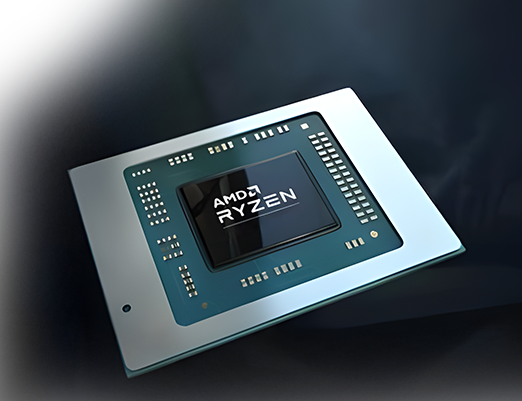Office Mini PC
When choosing an AMD Office Mini PC, you should prioritize models with high-performance AMD Ryzen processors, ensure a storage configuration starting with at least 8GB of RAM and a 256GB SSD, check that a compatible Windows operating system is preinstalled, and verify its rich interface configuration, good thermal design, wireless network connectivity and portability. At the same time, consider additional features and branded after-sales service according to personal preference and budget to ensure that you get a Mini PC that meets your office needs and is cost-effective.

Trouble with computers
Space Occupancy
Traditional desktops occupy a lot of desktop or floor space and are not suitable for small office spaces or shared office environments.
Many cables and clutter
Connecting multiple peripherals (monitor, keyboard, mouse, etc.) requires multiple cables, which easily causes desktop clutter and affects work efficiency.
Inconvenient to move
Due to the large size and heavy weight, it is inconvenient to carry and move, which is not suitable for mobile office or frequent business trip scenarios.
Hot sale mini pc
GenMachine Ren5000 5825U AMD Mini PC
Ren Series $238.00 – $469.00Price range: $238.00 through $469.00 Select options This product has multiple variants. The options may be chosen on the product pageGenMachine Ren5000 5500U AMD Mini PC
Ren Series $187.00 – $418.00Price range: $187.00 through $418.00 Select options This product has multiple variants. The options may be chosen on the product pageGenMachine Ren4000 4800H AMD Mini PC
Ren4000 $197.00 – $428.00Price range: $197.00 through $428.00 Select options This product has multiple variants. The options may be chosen on the product page
Mini PC strength
Space saving
The Mini PC is small in size and can be installed behind the monitor or placed on the desktop, which greatly saves space and makes the working environment more tidy.
Portability
Due to its small size and light weight, the Mini PC is easy to carry around, making it suitable for mobile offices and frequent business travelers.
Simplified cable management
Mini PCs are often designed to be more integrated, with fewer cables, helping to keep the work environment tidy.
Certificated strenth
GenMachine, as a Mini PC manufacturer, has secured its leading position in the highly competitive Mini PC market with its excellent R&D capabilities, internationally certified high quality products, efficient production capacity, clear market positioning, and excellent after-sales service, and has won the trust and support of customers worldwide.
FAQs
Yes, GenMachine Mini PC is perfect for daily office use. It is equipped with a high-performance AMD Ryzen processor, which makes it easy to handle daily office tasks such as document editing, spreadsheet calculations and web browsing. It also supports high-speed RAM and fast SSD storage, which means you can enjoy fast program loading, file reading and writing speeds for increased productivity.
Yes, GenMachine Mini PC is very small in size and its compact design saves valuable office space. Its size is ideal for placement in tight work areas such as small offices, home offices or shared workspaces. In addition, its lightweight design makes it easy to move from one location to another, making it ideal for users who need a flexible workspace.
Absolutely, GenMachine Mini PC is equipped with high-speed DDR4 memory and NVMe SSD. These components not only provide fast system boot time, but also ensure fast loading of applications and files. This means that you can boot up your PC in seconds and start working immediately without having to wait for the system to load or files to open, maximizing your work time and efficiency.
Yes, the portability of GenMachine Mini PC is one of its major advantages. Its compact size and light weight make it ideal for users who need to work in different locations, for example, from home to the office, or in a coffee shop on the go. You can easily set up your work environment anywhere by simply slipping the Mini PC into a backpack or suitcase without worrying about carrying a bulky laptop or desktop.
Yes, GenMachine Mini PC supports multi-monitor setup, which enables it to connect to an external monitor via HDMI or DisplayPort port. This multi-screen setup allows you to work on multiple tasks at the same time in a larger field of view, increasing productivity. For example, you can check email on one screen while editing a document on another, or conduct a video conference on one screen while viewing a presentation on another.
GenMachine Mini PC is designed with efficient heat dissipation to ensure stable performance even during long hours of high-duty office use. Its aluminum casing not only provides rugged protection, but also helps dissipate heat to ensure that internal components do not overheat. In addition, the cooling system inside the Mini PC is designed to effectively manage heat and prevent the system from downclocking or rebooting due to overheating, thus ensuring a constant and stable office experience. This means you can rely on the GenMachine Mini PC to work productively even after extended periods of use.